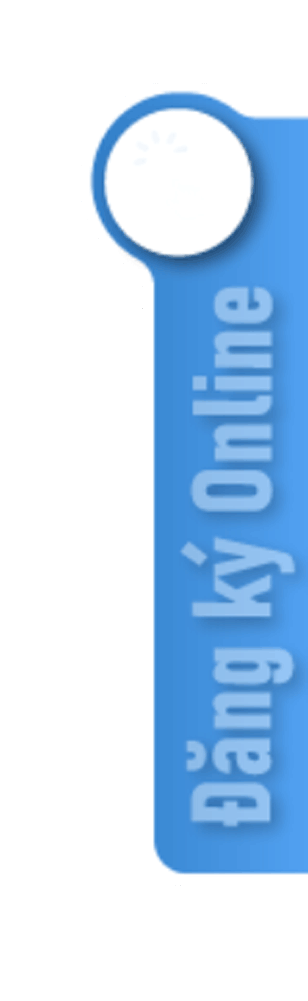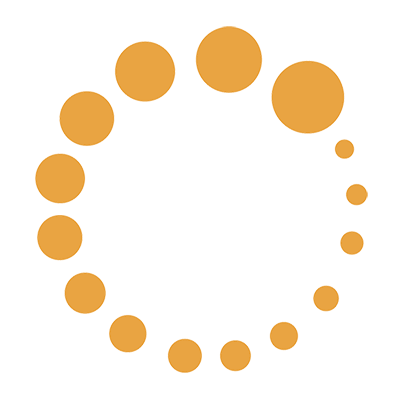.png)
 AWS Essentials for DevOps Engineers
AWS Essentials for DevOps Engineers
- Cloud Computing (Điện toán đám mây) đang là xu hướng công nghệ có tốc độ phát triển nhanh chóng trong lĩnh vực CNTT. Các doanh nghiệp và tổ chức dần chuyển đổi các dịch vụ của mình lên Cloud bởi những lợi ích nổi trội của nó so với hạ tầng truyền thống. Xu hướng dịch chuyển hạ tầng lên Cloud mở ra nhu cầu rất lớn về tuyển dụng, các công ty đang tìm kiếm các nhân tài có kiến thức và kinh nghiệm trong lĩnh vực này để triển khai các dịch vụ và quản lý hệ thống Cloud của mình với mức lương rất hấp dẫn.
- AWS - Amazon Web Services là nền tảng cung cấp các dịch vụ điện toán đám mây hiện đang dẫn đầu thị trường và được sử dụng bởi nhiều doanh nghiệp lớn của Việt Nam cũng như trên thế giới. Với lợi thế là hãng tiên phong trong cung cấp dịch vụ điện toán đám mây và có lượng khách hàng lớn, các chứng chỉ về triển khai và quản trị Cloud của AWS luôn nằm trong nhóm dẫn đầu các chứng chỉ được săn đón trong lĩnh vực Cloud Computing.
- Sinh viên đang theo học trong các khối ngành thuộc lĩnh vực CNTT mong muốn cập nhật thêm các kiến thức mới về Cloud Computing và tìm hiểu về các dịch vụ của AWS.
- Bạn đang làm việc trong lĩnh vực CNTT ở các vị trí IT Administrator, IT Developer, IT Support,… muốn cập nhật kiến thức mới hoặc chuyển hướng sang Cloud Computing nhiều tiềm năng.
- HV có kiến thức cơ bản về mạng máy tính.
- Thời gian học: 30 giờ
- Học phí: 3.600.000đ/khóa
- Giúp HV hiểu được các khái niệm và kiến thức cơ bản về Cloud Computing, các dịch vụ Cloud Computing thông dụng (EC2, S3, RDS,…) của AWS đang cung cấp;
- HV được thực hành trực tiếp trên hệ thống AWS cùng với sự hướng dẫn và hỗ trợ của giảng viên đã có nhiều kinh nghiệm thực tế;
- Sau khoá học HV sẽ có khả năng triển khai, ứng dụng các dịch vụ Cloud Computing thông dụng của AWS vào dự án thực tế;
- HV có thể tự tin đăng ký dự thi để đạt được chứng chỉ AWS Cloud Practitioner, một trong những chứng chỉ AWS phổ biến nhất;
- HV được trang bị đủ kiến thức cơ bản để có thể tham gia các khoá học nâng cao hơn về thiết kế, triển khai và quản trị các dịch vụ của AWS và DevOps.
Lesson 1. Khái niệm về điện toán đám mây (Cloud computing) và AWS Cloud
1. Giới thiệu về Cloud Computing
-
Khái niệm Cloud Computing
-
Lịch sử hình thành Cloud Computing
-
Ứng dụng Cloud Computing trong doanh nghiệp
2. Lợi ích của Cloud Computing
3. Cloud Computing models
-
IaaS, PaaS, SaaS
4. Những mô hình ứng dụng Cloud Computing trong các dự án thực tế
5. Giới thiệu về AWS - Amazon Web Services
-
Lịch sử và khái niệm về AWS
-
-Những doanh nghiệp đang sử dụng AWS
6. Những dịch vụ mà AWS cung cấp
7. Tạo tài khoản trên AWS Cloud
8. AWS Free Tier
Lesson 2. Mô hình chia sẻ trách nhiệm | Shared Responsibility Model
1. Trách nhiệm của AWS
2. Trách nhiệm của người dùng và Cloud Engineer
Lesson 3. Các thành phần trong AWS Cloud | AWS Cloud Components
1. Regions và Availability Zones
2. Các dịch vụ cốt lõi của AWS Cloud
-
Compute Services
-
Storage Services
-
Database Services
-
Network Services
-
Security, Identity, and Compliance Services
-
Financial Management Services
- …
Lesson 4. Compute
1. Giới thiệu
2. What is Compute in AWS
3. EC2 - Elastic Compute Cloud
4. ECS - Elastic Container Service
5. ECR - Elastic Container Registry
6. EKS - Elastic Container Service for Kubernetes
7. AWS Elastic Beanstalk
8. AWS Lambda
9. AWS Batch
10. Amazon Lightsail
11. What is an Elastic Load Balancer (ELB)?
12. SSL Server Certificates
13. Application Load Balancers
14. Network Load Balancers
15. Classic Load Balancers
16. EC2 Auto Scaling
17. Components of EC2 Auto Scaling
18. Lab: Xây dựng máy ảo Linux trên AWS | AWC EC2 Linux Virtual Machine
19. Lab: Xây dựng máy ảo Windows trên AWS | AWC EC2 Windows Virtual Machine
Lesson 5. Storage
1. Khái niệm cơ bản
2. Giới thiệu về Amazon S3
3. AWS Integrated Storage
4. Amazon Elastic Block Store (EBS)
5. Introduction to Amazon EFS
6. Running Operations with the Snow Family
7. Lab: Amazon S3 Bucket
8. Lab: Elastic File System
9. Lab: Setup S3 bucket to be backup storage for EC2 Linux and EC2 Windows
Lesson 6. Databases
1. Khái niệm cơ bản
2. The AWS Database Landscape
3. Relational Databases
4. NoSQL Databases
5. Types of Managed NoSQL on AWS
6. Amazon Relational Database Service
7. Lab: Triển khai hệ thống Amazon RDS Database
8. Lab: Setup RDS Database as a database for EC2 Linux to keep Wordpress’s data
9. Amazon DynamoDB
10. Lab: Triển khai hệ thống DynamoDB Database
11. Amazon Redshift
12. Lab: Triển khai Amazon Redshift Cluster
Lesson 7. Networking
1. Khái niệm cơ bản
2. What is a VPC
3. Subnets
4. Network Access Control Lists (NACLs)
5. Security Groups
6. NAT Gateway
7. Bastion Hosts
8. VPN & Direct Connect
9. VPC Peering
10. Transit Gateway
11. Amazon Route 53
12. Amazon CloudFront
13. AWS Global Accelerator
14. Lab: Virtual Private Cloud (VPC)
15. Lab: Setup RDS Database to a separate Zone network, isolated from internet and only be able to connect with EC2 Linux and S3 bucket
Lesson 8. Decoupled and Serverless Architectures
1. Khái niệm cơ bản
2. What is a Decoupled and Event-Driven Architecture?
3. Decoupling Applications with Queuing Services
4. Notifications With Simple Notification Service
5. Migrating to AWS your existing queues and topics used for application de-coupling without rewriting your code
6. Real-Time Messaging and Kinesis Data Streams
7. AWS Serverless Services
8. Lab: Setup EFS as a Storage server for file uploads from WordPress service in EC2 Linux
9. Lab: Setup AWS Lambda to resize picture resolution from EFS Storage
Lesson 9. Management Fundamentals
1. Khái niệm
2. AWS CloudTrail
3. AWS Config
4. What is Amazon Cloud Watch?
5. Lab: Setup CloudWatch
6. Lab: Build monitoring to get Server information from EC2 Linux, Database
7. Lab: Setup log alarming when a user enter password incorrect 3 times
Lesson 10. Security and Compliance
1. Khái niệm
2. Finding Compliance Data With AWS Artifact
3. What is Identity and Access Management?
4. IAM Features
5. Overview of the User Dashboard
6. Creating IAM Users
7. Managing IAM Users
8. Managing Multiple Users with IAM User Groups
9. IAM Roles
10. Using AWS Service Roles to Access AWS Resources on Your Behalf
11. Using IAM User Roles to Grant Temporary Access for Users
12. Using Roles for Federated Access
13. IAM AWS Policy Types
14. Examining the JSON Policy Structure
15. Creating an AWS IAM Policy
16. Policy Evaluation Logic
17. What is AWS Trusted Advisor?
18. AWS Organizations
19. Implementing AWS Organizations
20. Securing Your Organizations with Service Control Policies
21. An Overview of AWS WAF
22. AWS Firewall Manager and Prerequisites
23. What is AWS Shield?
24. Amazon Inspector Basic Features
25. Amazon Guard Duty Basic Features
26. Amazon Macie Basic Features
27. What is AWS KMS?
28. Lab: Working on IAM
29. Lab: Config Policy for Database specific login
30. Lab: Config policy to check DDos attack connection
31. Final Lab to build a Wiki Webservice (Part 1):
a. Application is build on EC2 Linux
b. Database is build on EFS
c. Data is keep on RDS
Lesson 11. Container on AWS
1. Giới thiệu về Container
2. ECS Introduction
3. EKS
4. ECR
Lesson 12. Billing, Pricing, and Support
1. Giới thiệu
2. Cloud Economics Basics
3. Why Cost Optimization Matters
4. Total Cost of Ownership
5. Economies of Scale
6. Pricing Calculator
7. AWS Well-Architected Framework
8. Working with the Pillars of the AWS Well-Architected Framework
9. General AWS Terminology
10. Terminology from Software Development & Operations
11. Terminology from the Finance & Accounting World
12. Bills and Cost Drivers
13. Credits
14. Cost Explorer
15. Reports
16. Cost and Usage Reports
17. AWS Cost Management: Tagging
18. AWS-Generated Cost Allocation Tags
a. Backup server in S3 bucket
b. Database is on different subnet but still able to be communicate with application server
c. Specific policy on database server and application is only able to connect from VN’s IP address
d. Setup CloudWatch to monitoring status
e. Backup server in S3 bucket
f. Database is on different subnet but still able to be communicate with application server
g. Specific policy on database server and application is only able to connect from VN’s IP address
h. Setup CloudWatch to monitoring status
- Chứng nhận "AWS Essentials for DevOps Enginreers" do Trung Tâm Tin Học - Trường ĐH KHTN TP.HCM cấp.








.png)